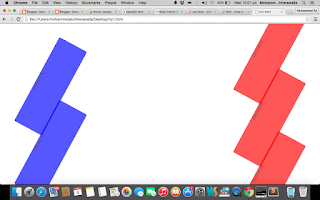// Cordova
// Build cross platform mobile applications
// Find HTML CSS and JS source code below which has been used to build the app.
// Cordova is a platform to build native mobile applications using HTML5,CSS and Javascript
// Simple timetable application for university (or college)
+Apache Cordova
/*********HTML************/
// filename: index.html
<html>
<meta name="viewport" content="width=device-width, initial-scale=1.0, maximum-scale=1.0, user-scalable=no " />
<script src="https://ajax.googleapis.com/ajax/libs/jquery/1.11.3/jquery.min.js" type="text/javascript"></script>
<script src="js/index.js" type="text/javascript"></script>
<script>
var year = window.localStorage.getItem("year");
var division = window.localStorage.getItem("division");
var department = window.localStorage.getItem("department");
if (division!=null){
if(year!=null){
if(department!=null){
{window.location.href='index1.html'; }
}
}
}
</script>
<link rel="stylesheet" type="text/css" href="css/style.css"/>
<body style="overflow:hidden;margin:0;padding:0; ">
<frameset cols="100%">
<frame src="index.html" name="abc">
<center>
<div id = "myDiv" style="overflow:hidden;">
<br></div></div>
</center>
<div id="myApp" style="display:block">
<script type="text/javascript">
var myDiv = document.getElementById("myDiv");
var myApp=document.getElementById("myApp");
var myHeader=document.getElementById("header");
var show = function(){
myApp.style.display="none";
myDiv.style.display = "block";
setTimeout(hide, 1500);
}
var hide = function(){
myDiv.style.display = "none";
myApp.style.display="block";
}
show();
</script>
<div style="display:block;
background-color:gray;
margin-right:auto;
margin-left:auto;
margin-bottom:auto;
width:100vw;
height:100vh;
">
<div class="SwingIn1" style="
margin-top:auto;
margin-bottom:auto;
height:5%;
width:100%;
display:block;
background-color:#68D0FF;
box-shadow: 5px 5px 5px black;
">
<div >
<script>
var menucheck=0;
function ShowMenu(){
if(menucheck==0){
menucheck=1;
var showMenu=document.querySelector('#showMenu');
showMenu.style.visibility="visible";
showMenu.style.display="block";
var showMenu1=document.querySelector('#showDayMenu');
showMenu1.style.visibility="hidden";
showMenu1.style.display="none";
}
else{
menucheck=0;
var showMenu=document.querySelector('#showMenu');
showMenu.style.visibility="hidden";
showMenu.style.display="none";
var showMenu1=document.querySelector('#showDayMenu');
showMenu1.style.visibility="visible";
showMenu1.style.display="block";
var showMenu=document.querySelector('#showAboutUs');
showMenu.style.visibility="hidden";
showMenu.style.display="none";
}
}
</script>
<div onclick=ShowMenu()>
<img height="40%" width:"30%" style="display:inline-block;margin-top:2.5%;margin-left:1.5%;" src="img/Reset.png"/>
</div>
<div style="margin-top:-4%">
<center>
Name of app</center>
</div>
<script>
function flushAll(){
window.localStorage.clear();
window.location.href='index.html';
}
</script>
</div>
<center>
<div id="showMenu" style="
height:87.5vh;
width:97vw;
margin-top:1vh;
z-index:2;
background-color:white;
border:5px solid black;
display:none;
position:absolute;
vertical-align:middle;
">
<div style="display:inline-block;">
<div onclick="flushAll()" style="border-bottom:5px solid black;font-size:20px;">Reset</div>
<div onclick="AboutUs()" style="border-bottom:5px solid black;font-size:20px;">About </div>
<div id="ShowAboutUs" style="display:none;">
Simple app using cordova</div>
<script>
function AboutUs(){
var showMenu=document.querySelector('#showAboutUs');
showMenu.style.visibility="visible";
showMenu.style.display="inline-block";
var showMenu11=document.querySelector('#AppLogo11');
showMenu11.style.display="none";
}
</script>
<div id="AppLogo11">
</div>
</div></div>
</center>
<table style="z-index:0;position:absolute;;text-align:center; ;" align="center" class="box" id="box">
<tr rowspan=2>
<td style="text-align:center;">
<select name="Choose Department" id="Department" style="margin-top:2em;" onchange="Department()">
<option value="dept" selected="true">Select Department</option>
<option value="Entc" >Comp</option>
<option value="Mech">IT</option>
</select>
</td>
</tr>
<tr>
<td style="text-align:center">
<select id="Year" onchange="Year()">
<option value="year" selected="true">Select Year</option>
<option value="SE">SE</option>
<option value="TE">TE</option>
<option value="TE">BE</option>
</select>
</td>
</tr>
<td style="text-align:center">
<select id="Division" onchange="Division()">
<option value="division" id="DivisionOption" selected="true">Choose Division</option>
<option id="DivisionOption1" value="A">A</option>
<option id="DivisionOption1" value="B">B</option>
<option id="DivisionOption1" value="C">C</option>
</select>
</td>
</tr>
<td ><div style="font-size:2.5vh;" id="submit" onclick="csv()" style="cursor:pointer;" >
Submit</div></td>
</tr>
</div>
<center>
<div style="display:none;" id="newBox">
<center>
<div style="display:block;position:relative;height:100vh;">
<div style="
box-shadow:5px 5px 5px black;
position:relative;
margin-top:1.5em;
left:0.15%;
top:1.5%;
width:94%;
height:85%;
background-color:#68D0FF;
border-radius:35px;
-webkit-border-radius:35px;
display:block;
font-size:1.3vh;
overflow:hidden;
"
>
<center>
<div onclick=showDayMenu() id="showDayMenu" value=1 style="
position:relative;
margin-top:-0.5em;
display:inline-block;
background-color:#e8e050;
height:20px;
margin-top:5px;
text-align:center;
width:25%;
font-size:15px;
border-radius:10px;
font-family:footlight MT light;
box-shadow:2px 2px 2px black;
z-index:999;
color:#000000" >Change Day</div></center>
<div style="
box-shadow:5px 5px 5px black;
position:relative;
margin-top:1em;
left:0%;
top:1%;
width:90%;
background-color:#18D0FF;
border-radius:25px;
-webkit-border-radius:25px;
margin-bottom:1.5em;
font-size:1.3vh;
overflow:hidden;
border:2px solid black;
visibility:hidden;
display:none;"
id="DayMenu">
<div onclick=csvDateSelector1(1) value=1 style="position:relative;display:inline-block;background-color:#e8e050;
height:20px;
margin-right:5px;
margin-top:20px;
text-align:center;
padding-left:3%;
padding-right:3%;
font-size:15px;
border-radius:10px;;
margin-bottom:3vh;
font-family:footlight MT light;
box-shadow:2px 2px 2px black;
color:#000000" >Mon</div>
<div onclick=csvDateSelector1(2) value=1 style="position:relative;display:inline-block;background-color:#e8e050;
font-family:footlight MT light;
padding-left:3%;
margin-right:5px;
padding-right:3%;
font-size:15px;
height:20px;
margin-top:5px;
text-align:center;
border-radius:10px;;
margin-bottom:3vh;
font-family:footlight MT light;
box-shadow:2px 2px 2px black;
color:#000000" >Tue</div>
<div onclick=csvDateSelector1(3) value=1 style="position:relative;display:inline-block;background-color:#e8e050;
font-family:footlight MT light;
padding-left:3%;
padding-right:3%;
margin-right:5px;
font-size:15px;
height:20px;
margin-top:5px;
text-align:center;
border-radius:10px;
margin-bottom:3vh;
font-family:footlight MT light;
box-shadow:2px 2px 2px black;
color:#000000" >Wed</div>
<div onclick=csvDateSelector1(4) value=1 style="position:relative;display:inline-block;background-color:#e8e050;
font-family:footlight MT light;
padding-left:3%;
padding-right:3%;
margin-right:5px;
height:20px;
font-size:15px;
margin-top:5px;
text-align:center;
border-radius:10px;;
margin-bottom:3vh;
font-family:footlight MT light;
box-shadow:2px 2px 2px black;
color:#000000" >Thur</div>
<div onclick=csvDateSelector1(5) value=1 style="position:relative;display:inline-block;background-color:#e8e050;
font-family:footlight MT light;
padding-left:3%;
padding-right:3%;
height:20px;
font-size:15px;
margin-top:5px;
margin-right:5px;
text-align:center;
border-radius:10px;;
margin-bottom:3vh;
font-family:footlight MT light;
box-shadow:2px 2px 2px black;
color:#000000" >Fri</div>
<div onclick=csvDateSelector1(6) value=1 style="position:relative;display:inline-block;background-color:#e8e050;
font-family:footlight MT light;
padding-left:3%;
padding-right:3%;
font-size:15px;
height:20px;
margin-top:5px;
text-align:center;
border-radius:10px;;
margin-bottom:3vh;
font-family:footlight MT light;
box-shadow:2px 2px 2px black;
color:#000000" >Sat</div>
</div>
<div id="dvCSV" onclick=hideDay() ></div>
</div>
<script>
function hideDay(){
var showDaysMenu=document.querySelector('#DayMenu');
showDaysMenu.style.visibility="hidden";
showDaysMenu.style.display="block";
}
function showDayMenu()
{
var showDaysMenu=document.querySelector('#DayMenu');
showDaysMenu.style.visibility="visible";
showDaysMenu.style.display="block";
}
</script>
</div>
<script>
function csvDateSelector1(day){
var day1=parseInt(day);
csvDateSelector(day);
}
</script>
</div>
</center>
<div style="
-webkit-border-top-left-radius:132px;
-webkit-border-bottom-left-radius:132px;
-webkit-border-top-right-radius:132px;
-webkit-border-bottom-right-radius:132px;
width:100%;
background-color:#68D0FF;
display:block;
position:fixed;
bottom:5px;;
right:0px;
box-shadow:5px 5px 5px black;
height:5%;
">
<div
style="
font-size:3vw;
position:absolute;
display:inline-block;
width:75%;
font-family:footlight MT light;
margin-top:3%;
margin-left:16%;
"
><center>Some University</center>
</div>
</div>
</div>
</frame>
</body>
</html>
/*****************HTML ********************/
//filename: index1.html
<html>
<meta name="viewport" content="width=device-width, initial-scale=1.0, maximum-scale=1.0, user-scalable=no" />
<script src="https://ajax.googleapis.com/ajax/libs/jquery/1.11.3/jquery.min.js" type="text/javascript"></script>
<script src="js/index.js" type="text/javascript"></script>
<link rel="stylesheet" type="text/css" href="css/style.css"/>
<body style="margin:0;padding:0;" onload="initialiseInfo()" >
<center>
<div id = "myDiv" style="overflow:hidden;" >
<br></div></div>
</center>
<div id="myApp" style="display:block">
<script type="text/javascript">
var myDiv = document.getElementById("myDiv");
var myApp=document.getElementById("myApp");
var myHeader=document.getElementById("header");
var show = function(){
myApp.style.display="none";
myDiv.style.display = "block";
setTimeout(hide, 1500);
}
var hide = function(){
myDiv.style.display = "none";
myApp.style.display="block";
}
show();
</script>
<div style="display:block;
background-color:gray;
margin-right:auto;
margin-left:auto;
margin-bottom:auto;
width:100vw;
height:100vh;
">
<div class="SwingIn1" style="
margin-top:auto;
margin-bottom:auto;
height:5%;
width:100%;
display:block;
background-color:#68D0FF;
box-shadow: 5px 5px 5px black;
">
<div >
<script>
var menucheck=0;
function ShowMenu(){
if(menucheck==0){
menucheck=1;
var showMenu=document.querySelector('#showMenu');
showMenu.style.visibility="visible";
showMenu.style.display="block";
var showMenu1=document.querySelector('#showDayMenu');
showMenu1.style.visibility="hidden";
showMenu1.style.display="none";
}
else{
menucheck=0;
var showMenu=document.querySelector('#showMenu');
showMenu.style.visibility="hidden";
showMenu.style.display="none";
var showMenu1=document.querySelector('#showDayMenu');
showMenu1.style.visibility="visible";
showMenu1.style.display="block";
var showMenu=document.querySelector('#showAboutUs');
showMenu.style.visibility="hidden";
showMenu.style.display="none";
}
}
</script>
<div onclick=ShowMenu()>
<img height="40%" width:"30%" style="display:inline-block;margin-top:2.5%;margin-left:1.5%;" src="img/Reset.png"/>
</div>
<div style="margin-top:-4%;">
<center>
Name of app
</center>
</div>
<script>
function flushAll(){
window.localStorage.clear();
window.location.href='index.html';
}
</script>
</div>
<center>
<div id="showMenu" style="
height:87.5vh;
width:97vw;
margin-top:1vh;
z-index:2;
background-color:white;
border:5px solid black;
display:none;
position:absolute;
vertical-align:middle;
">
<div style="display:inline-block;">
<div onclick="flushAll()" style="border-bottom:5px solid black;font-size:20px;">Reset</div>
<div onclick="AboutUs()" style="border-bottom:5px solid black;font-size:20px;">About</div>
<div id="ShowAboutUs" style="display:none;">
Simple app using cordova .
</div>
<script>
function AboutUs(){
var showMenu=document.querySelector('#showAboutUs');
showMenu.style.visibility="visible";
showMenu.style.display="inline-block";
var showMenu11=document.querySelector('#AppLogo11');
showMenu11.style.display="none";
}
</script>
</div>
</div></div>
</center>
<center>
<div style="display:block;position:relative;height:100vh;">
<div style="
box-shadow:5px 5px 5px black;
position:relative;
margin-top:1.5em;
left:0.15%;
top:1.5%;
width:94%;
height:85%;
background-color:#68D0FF;
border-radius:35px;
-webkit-border-radius:35px;
display:block;
font-size:1.3vh;
overflow:hidden;
"
>
<center>
<div onclick=showDayMenu() id="showDayMenu" value=1 style="
position:relative;
margin-top:-0.5em;
display:inline-block;
background-color:#e8e050;
height:20px;
margin-top:5px;
text-align:center;
width:25%;
font-size:15px;
border-radius:10px;
font-family:footlight MT light;
box-shadow:2px 2px 2px black;
z-index:999;
color:#000000" >Change Day</div></center>
<div style="
box-shadow:5px 5px 5px black;
position:relative;
margin-top:1em;
left:0%;
top:1%;
width:90%;
background-color:#18D0FF;
border-radius:25px;
-webkit-border-radius:25px;
margin-bottom:1.5em;
font-size:1.3vh;
overflow:hidden;
border:2px solid black;
visibility:hidden;
display:none; "
id="DayMenu">
<div onclick=csvDateSelector1(1) value=1 style="position:relative;display:inline-block;background-color:#e8e050;
height:20px;
margin-right:5px;
margin-top:20px;
text-align:center;
padding-left:3%;
padding-right:3%;
font-size:15px;
border-radius:10px;;
margin-bottom:3vh;
font-family:footlight MT light;
box-shadow:2px 2px 2px black;
color:#000000" >Mon</div>
<div onclick=csvDateSelector1(2) value=1 style="position:relative;display:inline-block;background-color:#e8e050;
font-family:footlight MT light;
padding-left:3%;
margin-right:5px;
padding-right:3%;
font-size:15px;
height:20px;
margin-top:5px;
text-align:center;
border-radius:10px;;
margin-bottom:3vh;
font-family:footlight MT light;
box-shadow:2px 2px 2px black;
color:#000000" >Tue</div>
<div onclick=csvDateSelector1(3) value=1 style="position:relative;display:inline-block;background-color:#e8e050;
font-family:footlight MT light;
padding-left:3%;
padding-right:3%;
margin-right:5px;
font-size:15px;
height:20px;
margin-top:5px;
text-align:center;
border-radius:10px;
margin-bottom:3vh;
font-family:footlight MT light;
box-shadow:2px 2px 2px black;
color:#000000" >Wed</div>
<div onclick=csvDateSelector1(4) value=1 style="position:relative;display:inline-block;background-color:#e8e050;
font-family:footlight MT light;
padding-left:3%;
padding-right:3%;
margin-right:5px;
height:20px;
font-size:15px;
margin-top:5px;
text-align:center;
border-radius:10px;;
margin-bottom:3vh;
font-family:footlight MT light;
box-shadow:2px 2px 2px black;
color:#000000" >Thur</div>
<div onclick=csvDateSelector1(5) value=1 style="position:relative;display:inline-block;background-color:#e8e050;
font-family:footlight MT light;
padding-left:3%;
padding-right:3%;
height:20px;
font-size:15px;
margin-top:5px;
margin-right:5px;
text-align:center;
border-radius:10px;;
margin-bottom:3vh;
font-family:footlight MT light;
box-shadow:2px 2px 2px black;
color:#000000" >Fri</div>
<div onclick=csvDateSelector1(6) value=1 style="position:relative;display:inline-block;background-color:#e8e050;
font-family:footlight MT light;
padding-left:3%;
padding-right:3%;
font-size:15px;
height:20px;
margin-top:5px;
text-align:center;
border-radius:10px;;
margin-bottom:3vh;
font-family:footlight MT light;
box-shadow:2px 2px 2px black;
color:#000000" >Sat</div>
</div>
<div id="dvCSV" onclick=hideDay() ></div>
</div>
<script>
function hideDay(){
var showDaysMenu=document.querySelector('#DayMenu');
showDaysMenu.style.visibility="hidden";
showDaysMenu.style.display="block";
}
function showDayMenu()
{
var showDaysMenu=document.querySelector('#DayMenu');
showDaysMenu.style.visibility="visible";
showDaysMenu.style.display="block";
}
</script>
<script>
function csvDateSelector1(day){
var day1=parseInt(day);
csvDateSelector(day);
}
</script>
</div>
</center>
<div style="
-webkit-border-top-left-radius:132px;
-webkit-border-bottom-left-radius:132px;
-webkit-border-top-right-radius:132px;
-webkit-border-bottom-right-radius:132px;
width:100%;
background-color:#68D0FF;
display:block;
position:fixed;
right:0px;
bottom:5px;;
margin-top:12px;
box-shadow:5px 5px 5px black;
height:5%;
">
<center>SOME UNIVERSITY </center></div></div>
</body>
</html>
/**************CSS****************/
//filename : style.css
html{
margin: 0;
padding: 0;
height: 100%;
overflow: hidden;
}
#DayMenu{
}
#dvCSV{
height:100%;
width:80%;
display:block;
visibility:visible;
}
#dvCSV table{
border-spacing:0px;
border-radius:50px;
margin-top:-4.5em;
}
#dvCSV table td{
text-align:center;
font-size:1.70vh;
border-radius:75px;
border: 1px solid white;
}
body{
margin: 0;
padding: 0;
height: 100%;
overflow: hidden;
}
.SwingIn1{
-webkit-border-radius:132px;
}
#startPage{
top:15%;
display:block;
}
.box {
box-shadow:5px 5px 5px black;
width:60%;
height:80%;
background-color:#68D0FF;
margin-top:7%;
left:18%;
border-radius:75px;
}
select{
box-shadow:5px 5px 5px black;
border:0px;
background-color:#e8e050;
width:150px;
font-family:"footlight MT light";
border-radius:20px;
margin-top:10px;
text-align:center;
margin-bottom:2em;
font-size:14px;
outline:0px;
}
select:{
outline:0px;
text-decoration:none;
border:0px;
}
select option{
width:120px;
border-radius:15px;
margin-right:auto;
margin-left:auto;
background-color:#e8e050;
box-shadow:5px 5px 5px black;
}
#submit{
width:80px;
height:20px;
border-radius:15px;
margin-right:auto;
margin-left:auto;
background-color:#e8e050;
margin-top:3px;
box-shadow:5px 5px 5px black;
}
#myDiv{
width:100%;
top:0%;
padding-top:15%;
margin-left:auto;
margin-right:auto;
position:absolute;
height:75vh;
background-color:#ffffff;
z-index:100;
display:none;
}
#Beautifying{
font-size:2.5vh;
font-family:footlight MT light;
}
/***********************JS*********************/
/*
//get keyname by index
var keyName = window.localStorage.key(0);
//put a value
window.localStorage.setItem("key", "value");
//get a value by key
var value = window.localStorage.getItem("key");
//remove a value by key
window.localStorage.removeItem("key");
//flush local storage/all key value pairs
window.localStorage.clear();
*/
var n;
var division;
var year;
var department;
var flag=0;
var flag1=0;
function initialiseInfo(){
year = window.localStorage.getItem("year");
division = window.localStorage.getItem("division");
department = window.localStorage.getItem("department");
var d = new Date();
n = d.getDay();
flag1=1;
csvDateSelector(n);
}
function Year(){
var e = document.getElementById("Year");
year = e.options[e.selectedIndex].text;
window.localStorage.setItem("year",year);
}
function Department(){
var e = document.getElementById("Department");
department = e.options[e.selectedIndex].text;
window.localStorage.setItem("department", department);
if(department=="IT")
{
document.getElementById("DivisionOption").innerHTML="A";
window.localStorage.setItem("division","A");
}
}
function Division(){
var e = document.getElementById("Division");
division = e.options[e.selectedIndex].text;
window.localStorage.setItem("division", division);
}
var day;
function csvDateSelector(day1){
var showDaysMenu=document.querySelector('#DayMenu');
showDaysMenu.style.visibility="hidden";
showDaysMenu.style.display="none";
flag=1;
day=parseInt(day1);
var d = new Date();
n = d.getDay();
if (day==n){
csv();
}
else{
n=day;
csv();
}
}
function csv(){
var newBox=document.getElementById("newBox");
var box=document.getElementById("box");
var DayMenu=document.getElementById("DayMenu");
DayMenu.style.display="block";
var myApp1=document.getElementById("dvCSV");
if(flag1==0){
newBox.style.display="block";
box.style.display="none";
}
$(document).ready(function() {
if (department=="IT")
{
$.ajax({
type: "GET",
url: "https://raw.githubusercontent.com/alichherawalla/Attendanceplusplus/master/IT.csv",
dataType: "text",
success: function(data) {processDataIT(data);}
});
}
if(department=="Comp"){
$.ajax({
type: "GET",
url: "https://raw.githubusercontent.com/alichherawalla/Attendanceplusplus/master/js/comp.csv",
dataType: "text",
success: function(data) {processDataComp(data);}
});
}
});
function processDataComp(fileUpload) {
var low;
var high;
if(flag==1){
n=day;
}
else{
var d = new Date();
n = d.getDay();
}
if(n<=7)
{
if(n==0){n=1;}
n=n*20-21;
}
if(year=="SE")
{
if(division=="A")
{
if(n==-1){
n=0;
low=0+n;
high=3+n;
}
else if(n==19){
low=0+n;
high=3+n-1;
}
else if(n==39)
{
low=0+n-2;
high=3+n-3;
}
else if(n==59)
{
low=0+n-4;
high=3+n-5;
}
else if(n==79)
{
low=0+n-6;
high=3+n-7;
}
else if(n==99)
{
low=0+n-8;
high=3+n-9;
}
}
else if(division=="B")
{
if(n==-1){n=0;
low=3+n;
high=5+n;
}
else if(n==19){
low=3+n-1;
high=5+n-1;
}
else if(n==39)
{
low=3+n-3;
high=5+n-3;
}
else if(n==59)
{
low=3+n-5;
high=5+n-5;
}
else if(n==79)
{
low=3+n-7;
high=5+n-7;
}
else if(n==99)
{
low=3+n-9;
high=5+n-9;
}
}
else if(division=="C")
{
if(n==-1){n=0;
low=5+n;
high=7+n;
}
else if(n==19){
low=5+n-1;
high=7+n-1;
}
else if(n==39)
{
low=5+n-3;
high=7+n-3;
}
else if(n==59)
{
low=5+n-5;
high=7+n-5;
}
else if(n==79)
{
low=5+n-7;
high=7+n-7;
}
else if(n==99)
{
low=5+n-9;
high=7+n-9;
}
}
}
if(year=="TE")
{
if(division=="A")
{
if(n==-1){n=0;
low=7+n;
high=9+n;
}
else if(n==19){
low=7+n-1;
high=9+n-1;
}
else if(n==39)
{
low=7+n-3;
high=9+n-3;
}
else if(n==59)
{
low=7+n-5;
high=9+n-5;
}
else if(n==79)
{
low=7+n-7;
high=9+n-7;
}
else if(n==99)
{
low=7+n-9;
high=9+n-9;
}
}
else if(division=="B")
{
if(n==-1){n=0;
low=9+n;
high=11+n;
}
else if(n==19){
low=9+n-1;
high=11+n-1;
}
else if(n==39)
{
low=9+n-3;
high=11+n-3;
}
else if(n==59)
{
low=9+n-5;
high=11+n-5;
}
else if(n==79)
{
low=9+n-7;
high=11+n-7;
}
else if(n==99)
{
low=9+n-9;
high=11+n-9;
}
}
else if(division=="C")
{
if(n==-1){n=0;
low=11+n;
high=13+n;
}
else if(n==19){
low=11+n-3;
high=13+n-3;
}
else if(n==39)
{
low=11+n-3;
high=13+n-3;
}
else if(n==59)
{
low=11+n-5;
high=13+n-5;
}
else if(n==79)
{
low=11+n-7;
high=13+n-7;
}
else if(n==99)
{
low=11+n-9;
high=13+n-9;
}
}
}
if(year=="BE")
{
if(division=="A")
{
if(n==-1){n=0;
low=13+n;
high=15+n;
}
else if(n==19){
low=13+n-1;
high=15+n-1;
}
else if(n==39)
{
low=13+n-3;
high=15+n-3;
}
else if(n==59)
{
low=13+n-5;
high=15+n-5;
}
else if(n==79)
{
low=13+n-7;
high=15+n-7;
}
else if(n==99)
{
low=13+n-9;
high=15+n-9;
}
}
else if(division=="B")
{
if(n==-1){n=0;
low=15+n;
high=17+n;
}
else if(n==19){
low=15+n-1;
high=17+n-1;
}
else if(n==39)
{
low=15+n-3;
high=17+n-3;
}
else if(n==59)
{
low=15+n-5;
high=17+n-5;
}
else if(n==79)
{
low=15+n-7;
high=17+n-7;
}
else if(n==99)
{
low=15+n-9;
high=17+n-9;
}
}
else if(division=="C")
{
if(n==-1){n=0;
low=17+n;
high=19+n;
}
else if(n==19){
low=17+n-1;
high=19+n-1;
}
else if(n==39)
{
low=17+n-3;
high=19+n-3;
}
else if(n==59)
{
low=17+n-5;
high=19+n-5;
}
else if(n==79)
{
low=17+n-7;
high=19+n-7;
}
else if(n==99)
{
low=17+n-9;
high=19+n-9;
}
}
}
var allText=fileUpload;
var allTextLines = allText.split("\n");;
var headers = allTextLines[5].split(',');
var lines = [];
var tarr = [];
{
var table = document.createElement("table");
var rows = allText.split("\n");
for (var i = 4; i < 38; i++){
var row = table.insertRow(-1);
var cells = rows[i].split(",");
j=0;
while(j<high){
if((j<1) | (j>=low & j<high))
{
var cell = row.insertCell(-1);
cell.innerHTML = cells[j];
}
j++;
}
}
var dvCSV = document.getElementById("dvCSV");
dvCSV.innerHTML = "";
dvCSV.appendChild(table);
}
}
}
function processDataIT(fileUpload) {
var low;
var high;
if(flag==1){
n=day;
}
else{
var d = new Date();
n = d.getDay();
}
if(n<=6)
{
if(n==0){n=1;}
n=n*10-11;
}
if(year=="SE")
{
{
if(n==-1){
n=0;
low=0+n;
high=3+n;
}
else if(n==9){
low=0+n-2;
high=3+n-3;
}
else if(n==19)
{
low=0+n-6;
high=3+n-7;
}
else if(n==29)
{
low=0+n-10;
high=3+n-11;
}
else if(n==39)
{
low=0+n-14;
high=3+n-15;
}
else if(n==49)
{
low=0+n-18;
high=3+n-19;
}
}
}
if(year=="TE")
{
{
if(n==-1){n=0;
low=3+n;
high=5+n;
}
else if(n==9){
low=3+n-3;
high=5+n-3;
}
else if(n==19)
{
low=3+n-7;
high=5+n-7;
}
else if(n==29)
{
low=3+n-11;
high=5+n-11;
}
else if(n==39)
{
low=3+n-15;
high=5+n-15;
}
else if(n==49)
{
low=3+n-19;
high=5+n-19;
}
}
}
if(year=="BE")
{
{
if(n==-1){n=0;
low=5+n;
high=7+n;
}
else if(n==9){
low=5+n-3;
high=7+n-3;
}
else if(n==19){
low=5+n-7;
high=7+n-7;
}
else if(n==29)
{
low=5+n-11;
high=7+n-11;
}
else if(n==39)
{
low=5+n-15;
high=7+n-15;
}
else if(n==49)
{
low=5+n-19;
high=7+n-19;
}
}
}
var allText=fileUpload;
var allTextLines = allText.split("\n");;
var headers = allTextLines[5].split(',');
var lines = [];
var tarr = [];
var table = document.createElement("table");
var rows = allText.split("\n");
for (var i = 4; i < 40; i++){
var row = table.insertRow(-1);
var cells = rows[i].split(",");
j=0;
while(j<high){
if((j<1) | (j>=low & j<high))
{
var cell = row.insertCell(-1);
cell.innerHTML = cells[j];
}
j++;
}
}
var dvCSV = document.getElementById("dvCSV");
dvCSV.innerHTML = "";
dvCSV.appendChild(table);
}
/*
The app after building will look something like this but without the images as the links o images have been removed from the code
*/